Analysing front pages
Front-page composition
1) The masthead: The newspaper’s name, sometimes accompanied by a short statement or declaration of intentions (ex: “All the News That’s Fit to Print” – The New York Times). The specific lettering and background colour of the masthead contributes to the identity of the paper by making it easily recognizable on a newsagent’s rack.
2) Headlines: Titles featuring very large typeface that lay the emphasis on the most important stories.
3) Sub-heads: Lines in smaller typeface, sometimes in italics. They are often used to explain or develop the headlines ahead of the actual story.
4) By-line: The journalist's name and details, sometimes a photograph, Twitter ID or email address.
5) Lead story: The story that editors chose to set forward as potentially more attractive than others to prospective buyers.
6) Secondary lead: A story that is important enough to make the front page, but not as important as the lead.
7) Photographs: They sometimes illustrate the lead story, or are simply there stand for a story and come along with a caption inviting readers to “turn to page 5” to learn more. The pictures have to be attractive and significant: they contribute to the news.
8) 'Puffs' or 'blurbs': colour bands or tiles that are meant to attract readers to stories inside the newspaper. This practice is increasingly popular in both printed and online papers. It is an instance of the influence of web design on printed editions.
9) Display ads: Ads that come along with a small picture. These are very expensive advertising spaces. They have to be kept in a small dedicated section of the front page. Although advertising is essential to newspapers, they must not give the impression that they are selling adverts, or worse, infomercials…
Website homepages
The homepages of newspaper websites share many characteristics with the front-pages of printed editions, like the masthead and the eye-catching headlines and pictures. When looking at a webpage, one must bear in mind the fact that the layout can change according to the size of the user’s screen/device (this is called responsive design). Homepages are also constantly updated which means that there can be dozens of different layouts in a single day. The navigation menu is always an important element because the categories and subcategories it displays give us a hint as to the priorities of the newspaper (sports, international affairs, politics, celebrities…). Of course a homepage, like the front-page of a printed edition, places emphasis on the biggest news. The most important or exciting stories are usually in the top section of the webpage, right below the masthead and the navigation menu, because readers should be able to see them without having to scroll down.
Today's Front Pages
Through a special agreement with more than 2000 newspapers worldwide, the Newseum displays these front pages each day on its website. A wonderful resource for class activities around the news. Visit the Newseum website!
You might also be interested in the Newseum's archives.
Pour citer cette ressource :
Clifford Armion, Analysing front pages, La Clé des Langues [en ligne], Lyon, ENS de LYON/DGESCO (ISSN 2107-7029), janvier 2015. Consulté le 24/02/2026. URL: https://cle.ens-lyon.fr/anglais/se-former/methodologie/analysing-front-pages


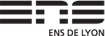
![[title-image]1332154756916[/title-image] guardian](https://cle.ens-lyon.fr/anglais/images/guardian3b2_1421767250380-jpg)
![[title-image]1332154757137[/title-image] mirror](https://cle.ens-lyon.fr/anglais/images/mirror_1422371593286-jpg)